Settings
Highlight folder
- Default value:
ibooks-highlights
A folder (within the root of your vault) where you want to save imported highlights. You can use digits, dashes, underscores, or spaces in the folder name. To specify a subfolder of any depth, use / as a separator. If the specified path does not exist (fully or partially), it will be created.
For example, below are some valid folder names:
notes/highlightsimported_notes/apple_books/highlights3 - Resources/My Books/Apple Books/Unprocessed
Import highlights on start
- Default value: Turned off
Import all highlights from all your books when Obsidian starts. Respects the Backup highlights setting.
Backup highlights
- Default value: Turned off
- Backup template:
- for the highlight folder:
<highlights-folder>-bk-<timestamp>. For example,ibooks-highlights-bk-1704060001. - for a specific book:
<highlights-file>-bk-<timestamp>. For example,Building a Second Brain-bk-1704060001.
- for the highlight folder:
Backup highlights before import.
- When importing all highlights, the highlight folder contents (see the note below) will be backed up.
- When importing highlights from a specific book, the specific highlights file will be backed up, if it exists.
The backup name is pre-configured based on the template above and cannot be changed.
Examples
Import all highlights
Initial state
.
└── ibooks-highlights
├── Atomic Habits - Tiny Changes, Remarkable Results
└── Building a Second BrainAfter import
.
├── ibooks-highlights
│ └── <newly imported highlights>
└── ibooks-highlights-bk-1723233525489
├── Atomic Habits - Tiny Changes, Remarkable Results
└── Building a Second BrainImport highlights from a specific book
Initial state
.
└── ibooks-highlights
├── Atomic Habits - Tiny Changes, Remarkable Results
└── Building a Second BrainAfter import
.
└── ibooks-highlights
├── Atomic Habits - Tiny Changes, Remarkable Results
├── Atomic Habits - Tiny Changes, Remarkable Results-bk-1723234215251
└── Building a Second BrainNOTE
The plugin will back up only the files that are direct children of the highlight folder. If you (for some reason) have a nested folder structure inside the highlight folder, these folders will not be backed up and will be overwritten on import.
TIP
To prevent accidental data loss when the setting is turned off, the plugin will display a confirmation dialog before overwriting the existing highlights.
Highlights sorting criterion
- Default value: By creation date (from oldest to newest)
Sort highlight by a specific criterion.
The available options are:
- By creation date (from oldest to newest)
- By creation date (from newest to oldest)
- By last modification date* (from oldest to newest)
- By last modification date* (from newest to oldest)
- By location in a book
What a modification is?
Modification includes the following cases:
- Updating highlight text
- Adding or updating a note
- Changing the highlight color or style
Examples
Let's consider an example book with the following highlights (callouts to the left indicate the order in which the highlights were created):
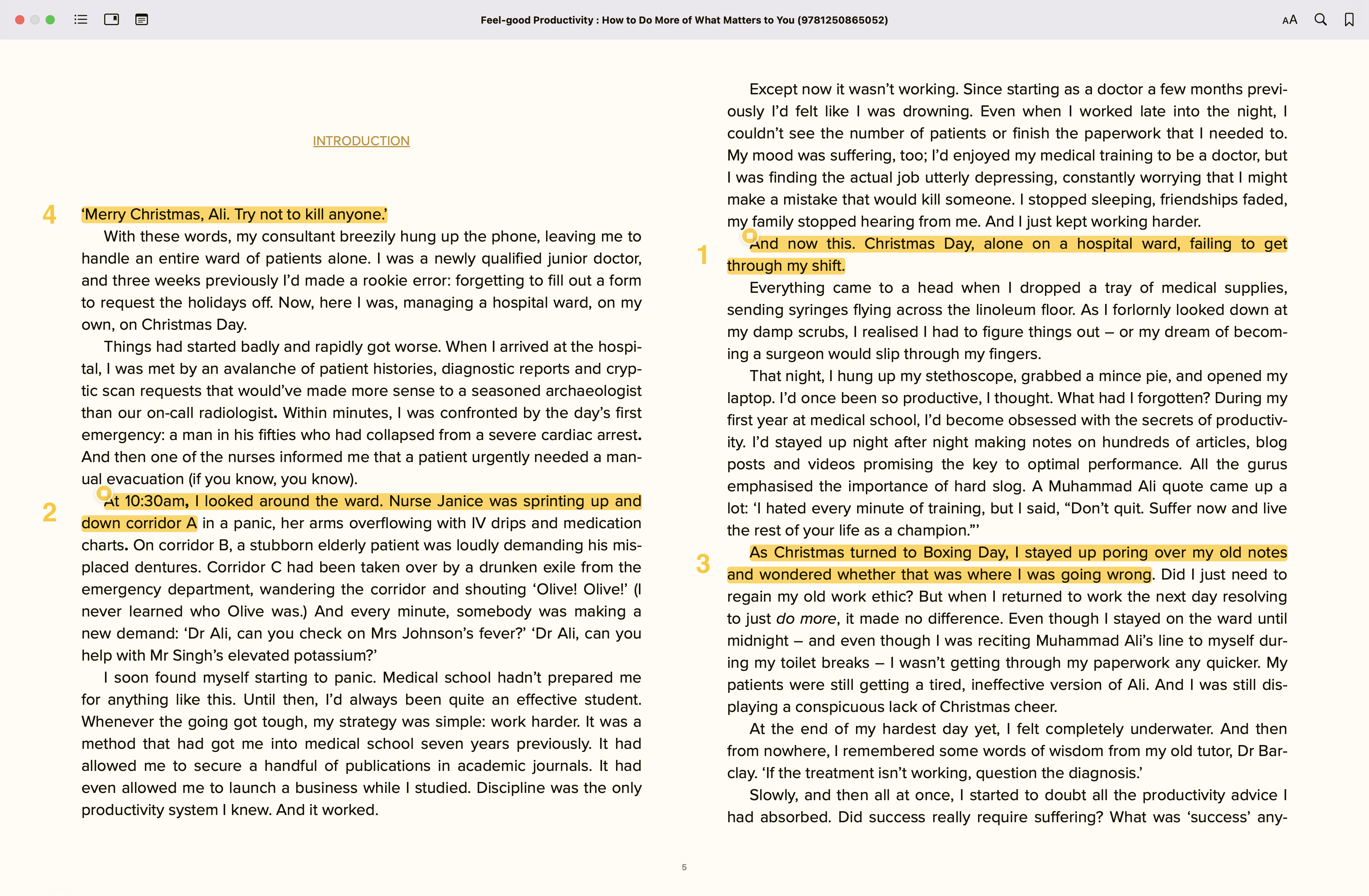
By creation date (from oldest to newest): The highlights that were created first will be at the top.
Example
md## Annotations ---- - 🎯 Highlight:: And now this. Christmas Day, alone on a hospital ward, failing to get through my shift. ---- - 🎯 Highlight:: At 10:30am, I looked around the ward. Nurse Janice was sprinting up and down corridor A ---- - 🎯 Highlight:: As Christmas turned to Boxing Day, I stayed up poring over my old notes and wondered whether that was where I was going wrong ---- - 🎯 Highlight:: ‘Merry Christmas, Ali. Try not to kill anyone.’By creation date (from newest to oldest): The highlights that were created last will be at the top.
Example
md## Annotations ---- - 🎯 Highlight:: ‘Merry Christmas, Ali. Try not to kill anyone.’ ---- - 🎯 Highlight:: As Christmas turned to Boxing Day, I stayed up poring over my old notes and wondered whether that was where I was going wrong ---- - 🎯 Highlight:: At 10:30am, I looked around the ward. Nurse Janice was sprinting up and down corridor A ---- - 🎯 Highlight:: And now this. Christmas Day, alone on a hospital ward, failing to get through my shift.By last modification date (from oldest to newest): The highlights that were modified first will be at the top.
Example
md## Annotations ---- - 🎯 Highlight:: As Christmas turned to Boxing Day, I stayed up poring over my old notes and wondered whether that was where I was going wrong - 📝 Note:: N/A ---- - 🎯 Highlight:: ‘Merry Christmas, Ali. Try not to kill anyone.’ - 📝 Note:: N/A ---- - 🎯 Highlight:: At 10:30am, I looked around the ward. Nurse Janice was sprinting up and down corridor A - 📝 Note:: Test modification date (modified first) ---- - 🎯 Highlight:: And now this. Christmas Day, alone on a hospital ward, failing to get through my shift. - 📝 Note:: Test modification date (modified second)By last modification date (from newest to oldest): The highlights that were modified last will be at the top.
Example
md## Annotations ---- - 🎯 Highlight:: And now this. Christmas Day, alone on a hospital ward, failing to get through my shift. - 📝 Note:: Test modification date (modified second) ---- - 🎯 Highlight:: At 10:30am, I looked around the ward. Nurse Janice was sprinting up and down corridor A - 📝 Note:: Test modification date (modified first) ---- - 🎯 Highlight:: ‘Merry Christmas, Ali. Try not to kill anyone.’ - 📝 Note:: N/A ---- - 🎯 Highlight:: As Christmas turned to Boxing Day, I stayed up poring over my old notes and wondered whether that was where I was going wrong - 📝 Note:: N/ABy location in a book: Highlights are sorted by their location in a book.
Example
md## Annotations ---- - 🎯 Highlight:: ‘Merry Christmas, Ali. Try not to kill anyone.’ - 📝 Note:: N/A ---- - 🎯 Highlight:: At 10:30am, I looked around the ward. Nurse Janice was sprinting up and down corridor A - 📝 Note:: Test modification date (modified first) ---- - 🎯 Highlight:: And now this. Christmas Day, alone on a hospital ward, failing to get through my shift. - 📝 Note:: Test modification date (modified second) ---- - 🎯 Highlight:: As Christmas turned to Boxing Day, I stayed up poring over my old notes and wondered whether that was where I was going wrong - 📝 Note:: N/A
Template
- Template for highlight files.
Check the Templates and variables page for more information.
Reset template
- Reset template to default
A quick way to reset the template to the default one. May be useful if you've made a mistake or any unwanted changes to the template and want to start over.