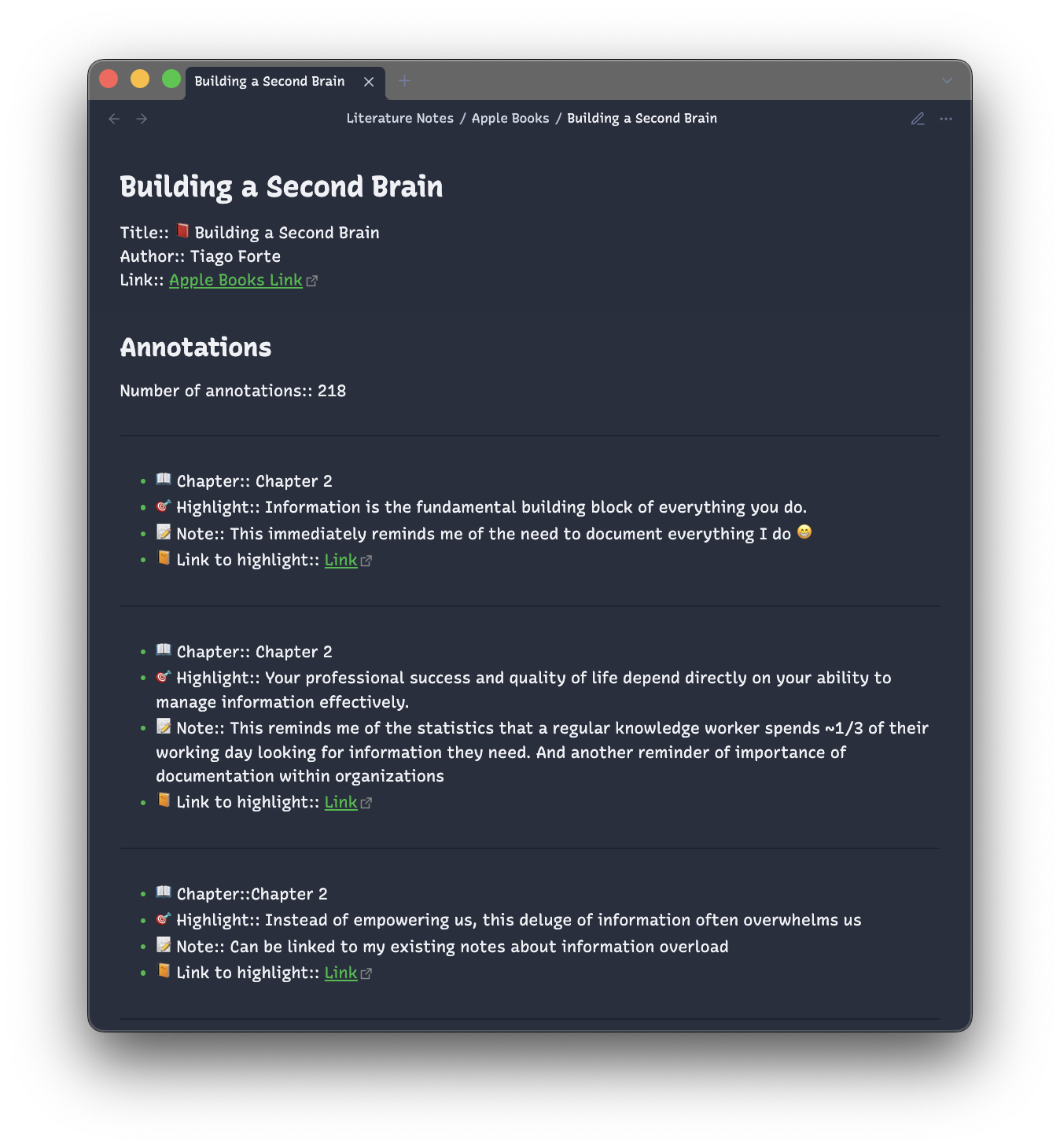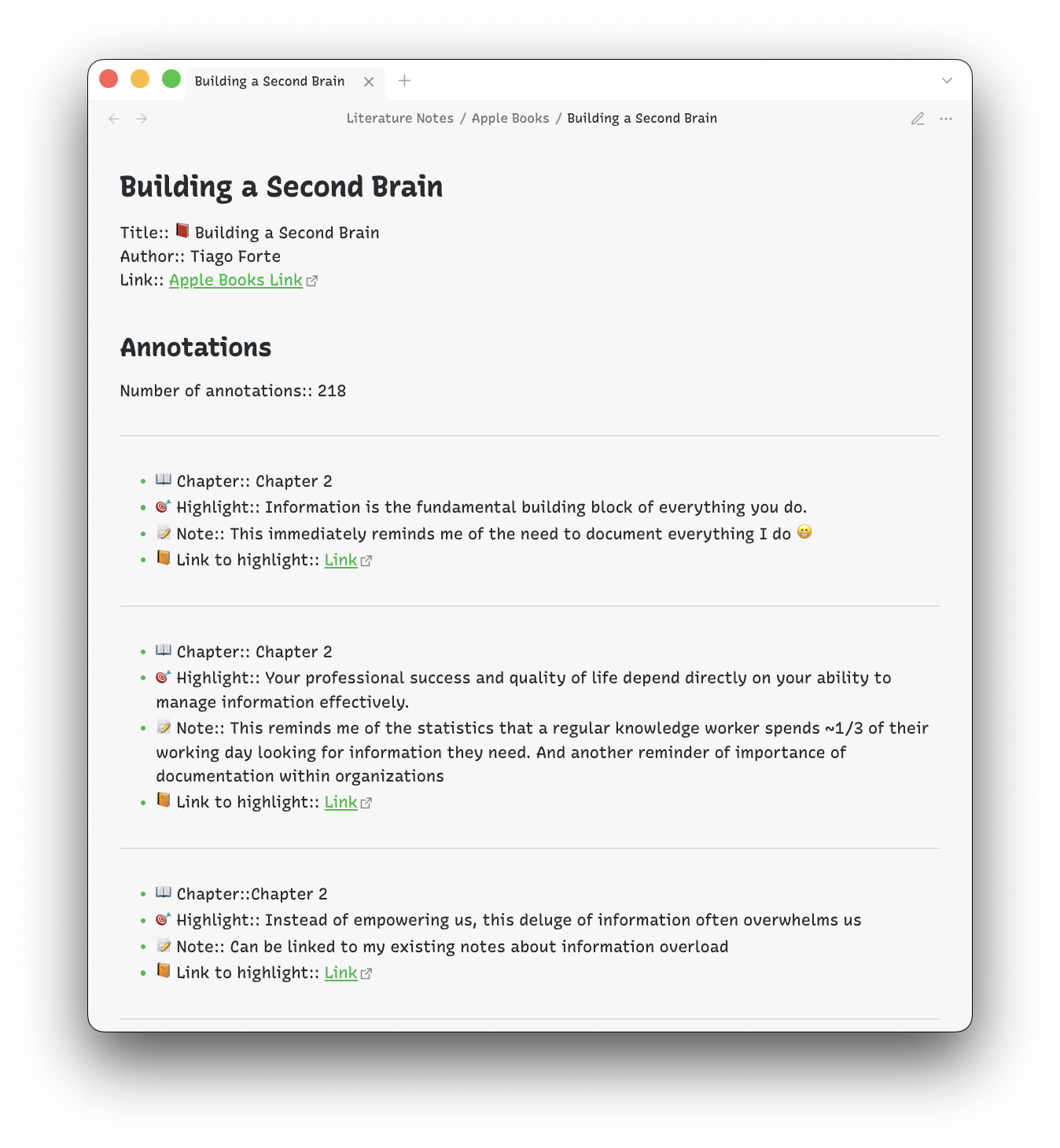Get Started
This plugin imports all your Apple Books highlights to Obsidian in one click.
Installation
Outside of Obsidian
- Go to the plugin's page on the Obsidian site (this link is available in the "About" section of the plugin's repository)
- Confirm the browser prompt to allow the website to open Obsidian.
- In the Obsidian app:
- Click Install on the plugin's page.
- Click Enable right after installation.
Inside Obsidian
- Open Settings.
- Click Turn on community plugins
- Click Browse to list all available community plugins.
- Search for Apple Books - Import Highlights.
- Click Install.
- Click Enable right after installation
Usage
The plugin allows you to import all your highlights or highlights from a specific book.
- If you want to import all your highlights, you can either use the Ribbon (left sidebar) or the Command palette:
- Ribbon: Click the plugin icon (
)
- Command palette:
Cmd+P>Apple Books - Import Highlights: Import all
- Ribbon: Click the plugin icon (
- If you want to import highlights from a specific book, you can use the Command palette:
Cmd+P>Apple Books - Import Highlights: From a specific book...
Screenshots